Introduction
Switching office equipment off when not in use is an easy way to save both energy and money.
Why?

Many devices have ‘standby’ settings that draw power — sometimes as much as 5 to 10 watts — even when they’re turned off. To make sure that your computer, monitor, printer, photocopy machine, etc. are all the way off, pull the plug rather than flipping the switch before heading out the door.
A computer in sleep mode can save 60-70% of power.
How?
To make it easier, try plugging hardware into a power strip with an on/off switch (or a smart power strip) so that the whole desktop setup can be turned off at once.
For networked equipment, if people can’t be relied upon to turn it off when they leave for the day, this can be automated via the network.
Most devices come with a power management option that sends them into a low-power state during periods of inactivity; make sure it’s invoked and if the timing is adjustable set it to the shortest practical period.